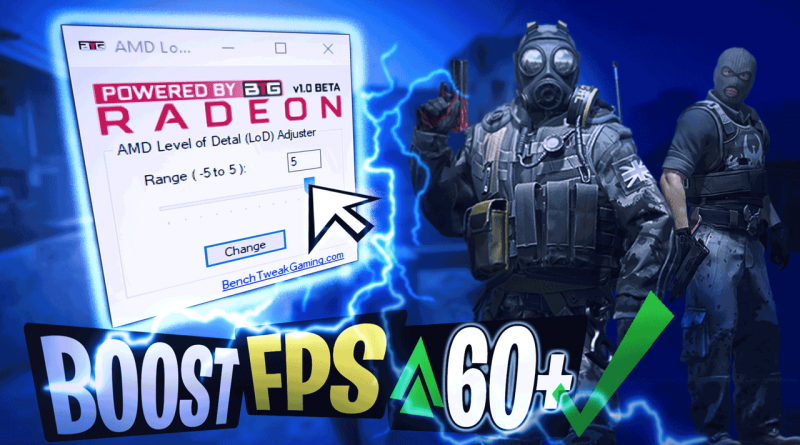AMD LoD Adjuster / Changer – CS:GO Level of Detail change
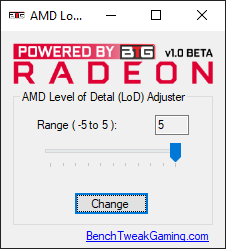
With this FREE software, you can easily change the LoD (Level of Detail) in CS:GO game for AMD graphic cards/GPU.
LINK to Download: https://benchtweakgaming.com/software/amdlod/AMDLodAdjuster.exe
README
We do not see this setting inside the game menus so we created this tool to help you change the LoD (Level of Detail). This program searches for the “LodAdj” key in your registry. Changes this key seen in the image below highlighted. The slider ranges from -5 to 5. The higher the number the more faster the game. Higher number makes the image more flat looking and less detailed. Should also affect other DirectX 9.0 games.
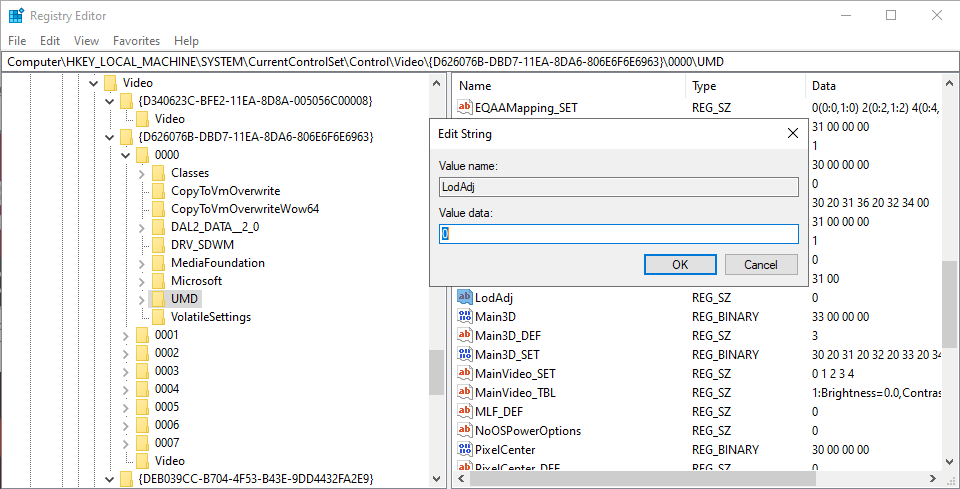
VIDEO WALKTHROUGH
INSTRUCTIONS
►Close the game then run this utility to change the LoD using the slider and click the “Change” button.
Number 5 should give you best performance.
Number 0 is default. Select this number, 0, to make games look normal again.
►Close this tool, reboot your PC and run the game.
SCREENSHOTS








NOTE
WARNING! We are not responsible for any problems you may encounter using our software. Please read the instructions and watch the video carefully before using.