Rogue Company UNCAP Frame Limit FPS Change
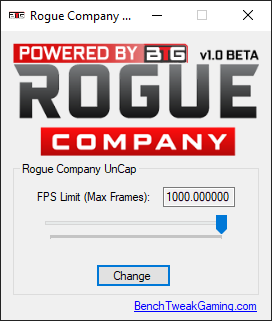
With this FREE software, you can easily change the Frame Limit in the Rogue Company game.
LINK to Download: https://benchtweakgaming.com/software/roguecom/RogueCompUnCap.exe
README
The game developers put a cap/limit in the game at 150 frames per second to prevent overheating of your graphics/video card/GPU. So we created this tool to help you change the frame limit. This is good for high refresh rate monitors at 144Hz+. This program searches for the “GameUserSettings.ini” file in your local application data directory and adds this line seen in the image below highlighted. We made the slider range from 0-1000.
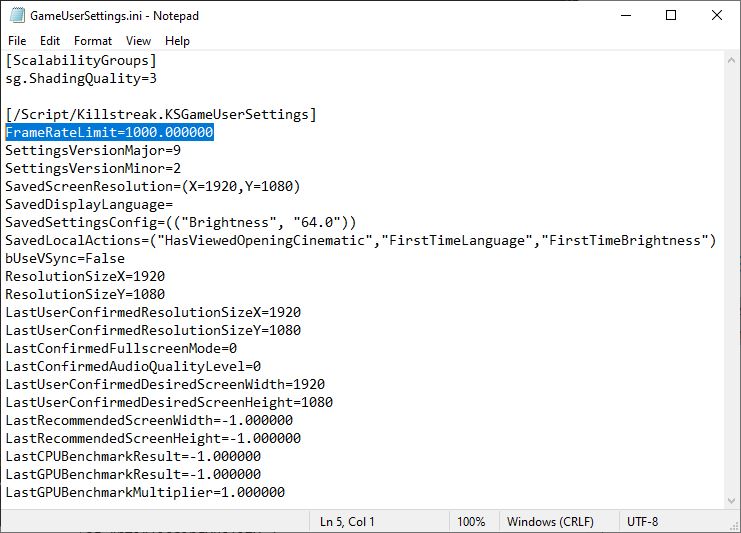
VIDEO WALKTHROUGH
INSTRUCTIONS
►Close the game then run this utility to change the frame limit using the slider and click the “Change” button.
150 is the Default. Set to this number to change back.
1000 is unlimited.
►Close this tool and run the game.
NOTE: If you already manually edited this “GameUserSettings.ini” file previously then this program will not work. This is because the program specifically adds the line to a specific spot. So do not use our program if you made previous manual edits to this file.
NOTE
WARNING! We are not responsible for any problems you may encounter using our software. Please read the instructions and watch the video carefully before using.




