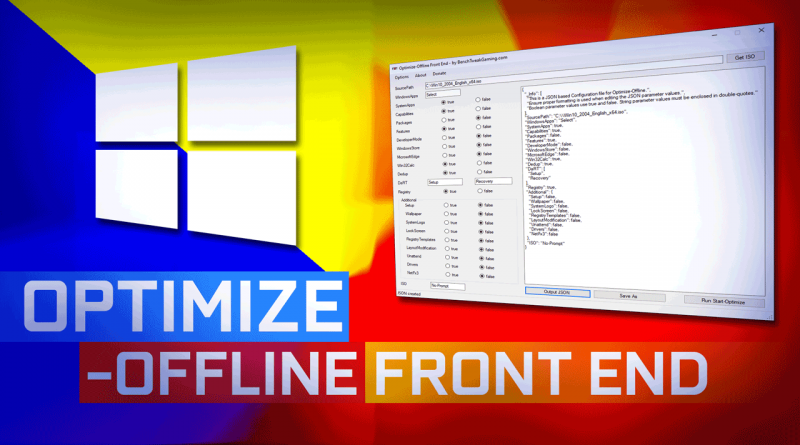Optimize-Offline GUI Tool/Front End – Easily toggle your choices!
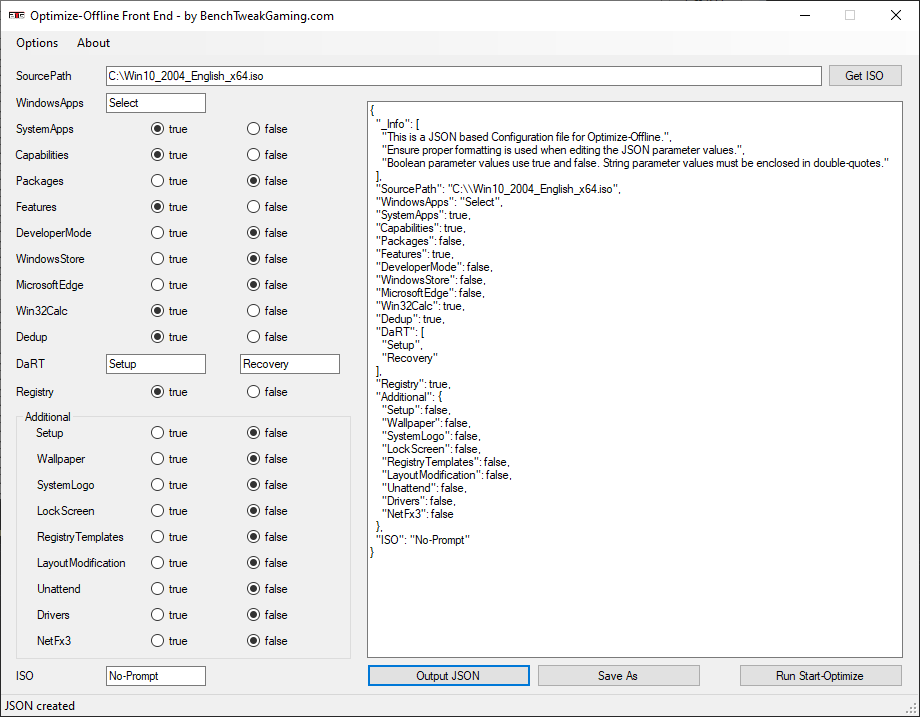
With this FREE software you can easily change Optimize-Offline JSON configuration setting file and then directly run it.
LINK to Download: https://benchtweakgaming.com/software/oofe/OOFE.exe
SOURCES, REFERENCES & IMPORTANT NOTICES
We based this on GodHand’s – Optimize-Offline a Windows Image optimization module for Windows 10 on Nov 14, 2020: https://github.com/DrEmpiricism/Optimize-Offline. Our tool is basically a front-end for the source scripts to make things easier to choose the many options. The created JSON configuration file only supports en-US cultures on en-US host OSs.
INSTRUCTION
►Copy the ‘OOFE.exe’ program downloaded from BenchTweakGaming to the main folder downloaded from GodHand’s GitHub: https://github.com/DrEmpiricism/Optimize-Offline.
►In the main folder, rename the original ‘Configuration.json’ file to ‘Configuration-ORIGINAL.json’ for backup.
►Run ‘OOFE.exe’.
►Choose ‘Default’ from the ‘Options’ menu to use default setting and add your choices.
►When you are done, click ‘Output JSON’ to create a JSON in the text window.
►Now you can run the Optimize-Offline. Click ‘Run Start-Optimize’. A ‘Configuration.json’ will be created with the text in the text window before running ‘Start-Optimize.ps1’ PowerShell script in the main folder.
►Or you can save the text as any filename you want using ‘Save As’.
VIDEO WALKTHROUGH
NOTE
WARNING! We are not responsible for any problems you may encounter using our software. Please read the instructions and watch the video carefully before using.