Red Dead Redemption 2 Tweak Tool
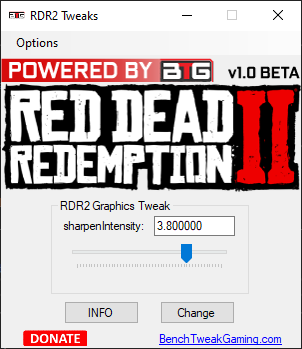
With this FREE software, you can easily Tweak the Red Dead Redemption 2 game.
One “Tweak” for now, increase TAA sharpening beyond the in-game limit through the config file.
LINK to Download: https://benchtweakgaming.com/software/rdr2/RDR2Tweaks.exe
README
This tool is based on PCGamingWiki.com post of RDR2 and Reddit post. Look at these links for more information on Anti-aliasing (sharpenIntensity). We will add more info here later …
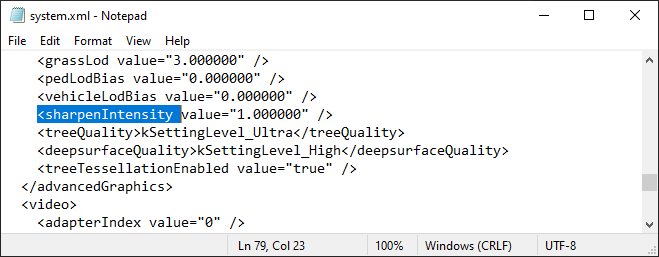
VIDEO WALKTHROUGH
Coming soon!
INSTRUCTIONS
►Close the game.
►Make a copy of “system.xml” for backup.
For example, file located in “C:\Users\[USER_ID]\Documents\Rockstar Games\Red Dead Redemption 2\Settings
►Download the program “RDR2Tweaks.exe”.
►Run “ RDR2Tweaks .exe” and change the setting you want and click “Change” button to commit the changes to the “system.xml” file.
►Close the tool and run the game.
NOTE: Please make a backup of ‘system.xml’ file before using our tool. Please be careful with the settings.
NOTE
WARNING! We are not responsible for any problems you may encounter using our software. Please read the instructions and watch the video carefully before using.




