The Witcher 3 Tweak Tool V1.0 BETA
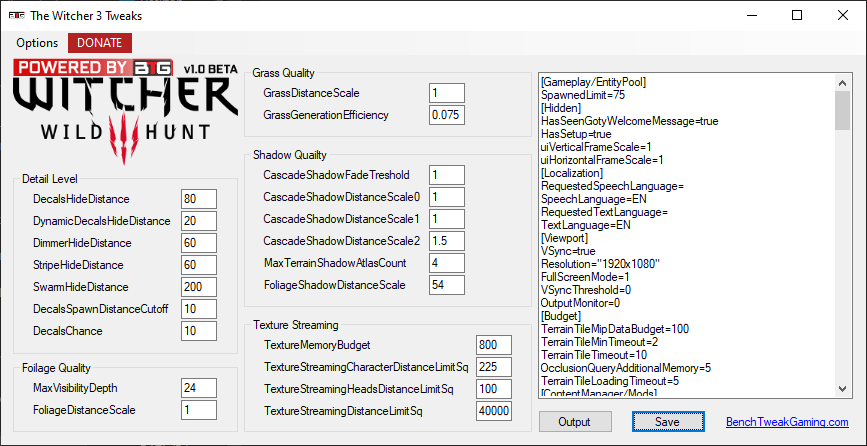
With this FREE software, you can easily change the ‘user.settings’ file in the The Witcher 3: Wild Hunt game.
LINK to Download: https://benchtweakgaming.com/software/w3/Witcher3Tweaks.exe
README
We created this tool to change the common settings. We based our tool off Game-Debate.com Visual Tweak Guide. The tool looks for the ‘user.settings’ file in you My Documents, The Witcher 3 folder and opens it up for editing. There is “Default” and “Ultra” preset. Hover your mouse over labels for information on how to tweak. Program applies ‘Read-Only’ attribute to the ‘user.settings’ file to prevent the game from erasing your changes to the file.
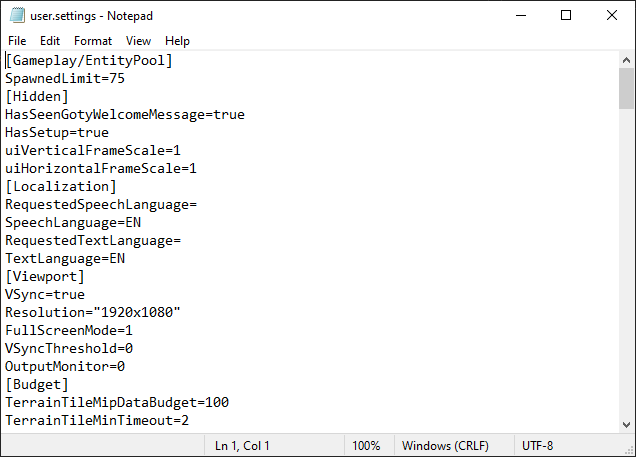
VIDEO WALKTHROUGH
Coming soon!
INSTRUCTIONS
►Close the game then run this tool to change the common settings and click the “Output” button to see the your changes and then “Save” to commit the changes from the textbox to the “user.settings” file.
There are “Default” preset in the “Options” menu.
Also there is a “Ultra” preset.
►Close this tool and run the game.
NOTE: Please make a backup of “user.settings” file before using our tool. Please be careful with the settings and manually editing in the textbox.
NOTE
WARNING! We are not responsible for any problems you may encounter using our software. Please read the instructions and watch the video carefully before using.




