Horizon Zero Dawn Ultrawide Tool
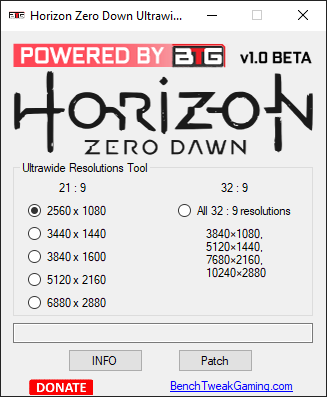
With this FREE software, you can easily Patch the Horizon Zero Dawn game to support Ultrawide Resolutions.
LINK to Download: https://benchtweakgaming.com/software/hzd/HorizonZeroDownUltrawideTool.exe
README
This patch utility changes the executable “HorizonZeroDawn.exe” code by editing the following code below in HEX:
Looking for:
39 8E E3 3F
Changing to:
Another HEX values for Ultrawide resolution support. Based on this link from PCGamingWiki.com.
VIDEO WALKTHROUGH
Coming soon!
INSTRUCTIONS
►Close the game.
►Download the program “HorizonZeroDownUltrawideTool.exe” and place it in the directory with the “HorizonZeroDawn.exe” file.
“D:\Program Files (x86)\Steam\steamapps\common\Horizon Zero Dawn\HorizonZeroDawn.exe” for example on Steam and D: drive
►Make a copy of “HorizonZeroDawn.exe” for backup.
►Run “HorizonZeroDownUltrawideTool.exe” and click on a Ultrawide Resolution and click “Patch” button to patch the executable game file.
►Close the tool and run the game.
NOTE: Can only be patched once! So you must replace the program executable with backup to change to another resolution.
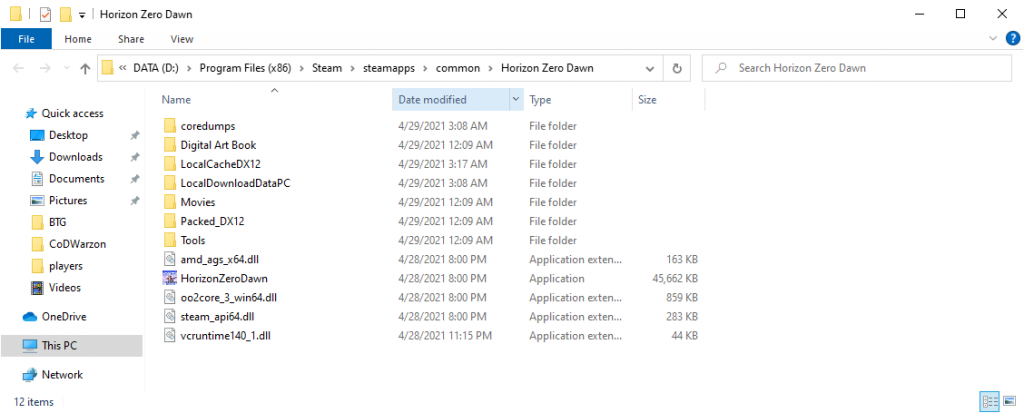
NOTE
WARNING! We are not responsible for any problems you may encounter using our software. Please read the instructions and watch the video carefully before using.




